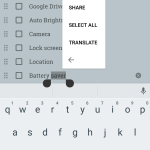Rappelons tout d’abord ce qu’est “SwiftKey”, cette application remplace votre clavier habituel par un autre capable de prédiction automatique selon votre propre méthode d’écriture (en allant voir et si vous l’autorisez dans facebook, twitter, gmail, vos sms etc.).
Une nouvelle version de Swiftkey est donc disponible en Alpha-test et sortira d’ici quelques jours, et on peut dire que les français ne sont pas mis de côté car cette mise à jour se focalise essentiellement sur le langage français, le grec et l’arabe. La ponctuation qui faisait défaut a ainsi été amélioré.
On a testé pour vous cette version de SwiftKey :
Vous l’aurez compris : L’application s’appuie sur vos habitudes de frappes, autrement dit plus vous l’utilisez plus cela ira vite !
Les modifications précisées par l’annonceur sur leur forum VIP sont les suivantes (entre autre) :
- Closing brackets: The space before } ] ) is removed and a space after the closing bracket is added. So if you write SwiftKey) by selecting SwiftKey as a prediction, the space between SwiftKey and ) is deleted and another space is inserted after the closing bracket. – L’espace avant les caractères } ] ) est supprimé et un espace après ] est ajouté.
- Closing quotes: If you type “I like SwiftKey” by selecting SwiftKey as a prediction the space between SwiftKey and “ is deleted and another space is inserted after the closing quote. This behaviour is adjusted for quotation marks used in other languages such as « », „ “, etc. – Si vous tapez “J’aime Android-France” en sélectionnant Android-France comme mot prédéfinit, l’espace entre Android-France et ” est supprimé tandis qu’un autre est ajouté après le guillemet.
You can access the various quotation marks by long pressing the ” key in the 123 panel of the keyboard. – Vous pouvez accéder aux différentes marques de citation en restant appuyé sur ” dans le menu 123
- French: There is now a space both before and after ! and ? – Français : Il y a maintenant un espace après ! et ?
So if you write Bonjour ! by selecting Bonjour as a prediction, the space between Bonjour and ! remains and another space is inserted after the exclamation mark.
Notice that typing another ! gives you Bonjour !! (without a space between the two exclamation marks).
No space is added after : and ; to allow you to write smileys without having to delete this space.
- Arabic: Arabic inverted comma, semicolon and question mark now behave like their English counterparts. – Arabe : La virgule inversée, le point-virgule et le point d’interrogation se comportent maintenant comme leurs homologues anglais.
- Greek: The Greek questionmark now behaves like its English counterpart. – Grec : Le point d’interrogation grec se comporte désormais comme son homologue anglais.
Vous pouvez trouver gratuitement cette version sur le forum vip.swiftkey.net ou attendre la version définitive sur le market.
[androidapp=158]
[androidapp=157]


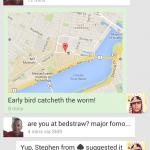

![SwiftKey – Mise à jour et mode hivers [Winter Is Coming]](https://android-france.fr/wp-content/uploads/2013/12/images-1-150x150.jpg)